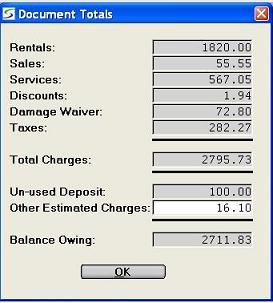
Counter Menu -> Counter Worksheet Details -> Product # window -> View Totals option ->
Counter Menu -> Contract Details -> Product # window -> Contract Totals option ->
Counter Menu -> Rental Return -> Accept Details Confirmation -> TOTALS button ->
The document totals can be viewed from the Inventory Search and Action Options window on the
Product # field in rental documents. It can also be
triggered from the TOTALS button on the Rental Return
Confirmation menu.
This TOTALS button is not available when accessing a
Saved Worksheet but the totals breakdown can still be
reviewed on the worksheet header screen.
The information in this window can be convenient to provide the
customer with a running total of the charges he is accumulating on
this document, before he completes the product list or generates
the actual invoice.
The totals include a breakdown by Rentals, Sales, Services,
Discounts, Damage Waiver, Taxes, with the Total Charges.
The Rental Return also displays any
"Un-Used Deposit" taken on the Contract, reducing the "Balance
Owing".
The "Other Estimated Charges" can be used to enter any other expected charges to be included in the estimate total. This value is used only in this estimated sub-total and is not actually added to the document.
Example from Rental Return:
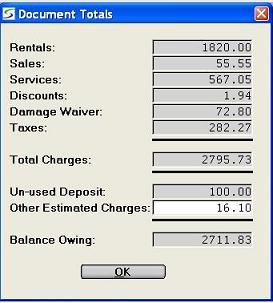
Note: The Services total only reflects current service on the
Contract, and may be different on the final invoice.
Taxes and Totals may also be different if Services are changed.
| Converted from CHM to HTML with chm2web Pro 2.85 (unicode) |