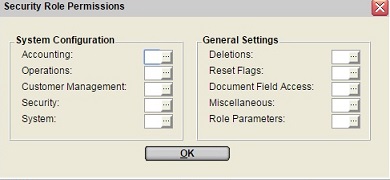
This Role Permissions menu can be accessed from Security Roles in the window on the
Permissions field for each Role and can be used to
define which options should be accessible for that operator
Role.
The Role can then be assigned to each operator in Operators or in the Associated
Operators window in the Security Roles
table.
The Operator Security Report can be used to export a list of all operators with their security roles and their current SRM access information to a spreadsheet.
Note: When the external 'Authentication' feature is enabled in the Texada Support Parameters this "Security Roles" processing is disabled and the operator is redirected the to the User Management Menu on Texada Web.
The options include:
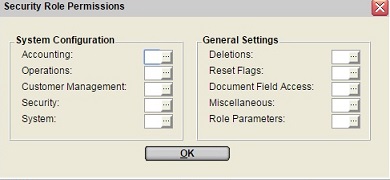
Check the appropriate Permit box for each item if this
role should include access to that table, or should be allowed this
functional capability.
The five System Configuration tabs include:
Operations
This window controls the operator's access to the utilities and
tables on the Operations tab of Configure System Settings.
Additional functional security impacted by flags in this window
include:
Operations -> Special Rate Codes:
Note: This Special Rate and Divisional Special Rates security also applies to rate access in the Product/Group Special Rates window of the Rental Inventory.
Customer Management
This window controls the operator's access to the utilities and
tables on the Customer Management tab of Configure System Settings.
Security
This window controls the operator's access to the utilities and
tables on the Security tab of Configure
System Settings.
System
This window controls the operator's access to the utilities and
tables on the System tab of Configure
System Settings.
Delete Invoice Security
There are 2 controls on deleting invoices in this configuration
access window:
'Invoices With Source' - which is a "super-user" delete
action that should only be activated for administrators or the
manager and should only be used in emergency situations, because
when checked the Delete action will delete an Invoice even though
there is an associated Source document.
When a billing invoice with a source document is deleted, a
Document Comment is written to the source
document to note the deleted invoice but with a default Print flag
of NO.
Reset Flags:
Generally these settings control whether the operator has the
ability to reset posting control or "in-use" flags that are causing
locking issues.
Refer to Posting Control Information for
more information on record locking.
Document Field Access:
These settings control the functionality that should or should be
accessible by operator including the ability to:
Check this box to prompt the operator for the cost on any Sales
parts flagged with a Cost Type of Prompt in Miscellaneous Invoices and in Sales Order Invoices.
Uncheck this box to skip the cost prompt in invoice entry. The cost
must then be entered later during posting in Daily Close 2.
Note: The capture cost prompt is not restricted by this operator Security Role Permission flag in Sales Orders and in Work Orders.
Note: The ability to change the dollar amounts calculated for taxes on the document is controlled by the Prevent Change To Document Tax Totals as set in the Company Taxing Parameters.
Access restrictions on these documents include specific fields such as discount percents, dates and times, quantities, rates, price codes, and terms.
Note: Initially permission is given to all roles to allow access to these field, but the Permit box can be unchecked to restrict as required.
The areas that respect these controls include:
The two levels of operator role security include:
Note: If the role for the operator has neither of these permission boxes checked, then the operator cannot change the calculated amount on a Type D service on the document regardless of the Service Codes Allow Edit of Automatic Services flag.
Refer to Inventory Flag Defaults for information on how the Inventory flag is used with Sales, Rentals and Re-Rent products that should not be considered part of fleet or stock inventory.
Check this box to pop-up a Special Pricing window for
operators assigned this role, after a new customer is added in
document entry from the ADD button in the Document Customer Search window.
Uncheck this box if operators in this role should not be prompted
for Special Pricing setup when new customers are added on-the-fly
in document entry.
Note: The Vendor# cannot be changed regardless of this flag once any products have been received on the P.O.
Note: The 'Meter Digits' security restriction does not apply when a New Meter is setup for a non-bulk product as the operator has to be able to define the maximum digits.
Check this box if operators with this Security Role
should be allowed to override 'Unit Prices' for a sales part in a
restricted class on these documents.
Uncheck this box if operators with this role should not be allowed
to override the 'Unit Price' for a sales part in a restricted
class.
Check this box to allow operators with this role to update
location re-order Min and Max quantities for the Company and for
the Location in this utility.
If the operator does not have role permission, the Min and Max can
only be updated by Location.
Check this box to enable the E-SIGN button for
operators with this role to generate an email request for signature
from the Contract Summary and Totals,
Reservation Summary and Totals and
Rental Quote Summary and Totals.
If the operator does not have role permission, the
E-SIGN button will be disabled.
Check this box to display and activate the Correction option in the Select TP Method of Payment window for operators with this role.
Miscellaneous:
These settings can be used to restrict different actions by
operator as follows:
Uncheck this box to prevent operators with this role from adding Sales parts on-the-fly or in the Vendor Parts Inquiry and Transfer Rental to Sale.
Note: When adding new products the operator will only have the ability to also add a new Class if he also has role permission to access the Sales Product Classes, or to add a new Group if he has role permission to access Groups.
Uncheck this box to prevent operators with this role from adding Rental Products on-the-fly or in the Vendor Parts Inquiry and Transfer Sale to Rental.
Note: When adding new products the operator will only have the ability to also add a new Class if he also has role permission to access the Rental Product Classes, or to add a new Group if he has role permission to access Groups.
Uncheck this box to prevent operators with this role from accessing the Telematic ID field.
Uncheck this box to prevent operators with this role from changing the Resource URL field in the Rental Information window or in the Maintain External Resource URL utility.
Uncheck this box if operators with this security role and with permission to add new inventory on-the-fly and in Sales Inventory or Rental Inventory, can only add the products with a zero quantity.
Note: This parameter does not prevent the operator from adjusting inventory quantities from other menu options such as the Product Quantity Adjustment or the Update On Hand Quantity by Product# utilities, so additional password and role security may be required on the other menu options.
Check this box if operators with this security role can enter
A/P invoices with all detail types.
Uncheck this box if operators with this security role should only
be able to enter non-inventory A/P invoice details.
Check this box if operators with this security role are allowed
to add, change and delete Customer Notes.
This parameter also controls whether the operator has access to the
Customer Notes in the rental document
header when the 'Open Cust Notes In Doc Entry' parameter is
activated in the Company Miscellaneous
Parameters
Check this box if operators with this security role should have
access to add, change or delete Collector Comments.
This parameter also controls whether the operator has access to the
Collection Notes in the rental document
header when the 'Open Cust Notes In Doc Entry' parameter is
activated in the Company Miscellaneous
Parameters
Uncheck this box if operators with this security role can only view the Collector Comments.
Check this box if operators with this security role should be
able to create credit invoices using this utility.
Uncheck this box if operators with this security role should have
not be able to create credit invoices using this utility.
Check this box if operators with this security role should have
the ability to transfer payments by clicking on the
TRANSFER button within Customer
Payments.
Uncheck this box if operators with this security role should have
not be able to transfer payments and the TRANSFER
button should be disabled.
Check this box if operators with this security role should have
the ability to reverse payments by clicking on the
REVERSE button within Customer
Payments.
Uncheck this box if operators with this security role should have
not be able to reverse payments and the REVERSE
button should be disabled.
Uncheck this box if operators with this security role should not
be able to flag a Work Order as an Internal Repair and
should not be able to close a Work Order to an internal repair.
The REPAIR button in Work
Orders will be disabled.
Check this box if operators with this security role should have
access to view and to modify the defaulting quotation Status
Code when the quote is created in Quotations and when it is converted in any of the
convert standard quote utilities.
This flag also controls access to the Status Code column in
the Quotation Status Codes update
utility.
Uncheck this box to suppress the Status Code when
entering or converting quotes for, operators with this security
role, so that the defaults defined in the Company Quotation Parameters apply.
The Status Code column in the Quotation
Status Codes update utility will be visible but will not be
accessible to change.
Note: This role security does not impact updating the Status Codes for Sale Approval Quotes in Sale Approval Quote Status Codes update utility.
Check this box if operators with this security role should have access to view and to modify the suspension flags and dates for non-bulk rental products in Product Suspension Information.
Uncheck this box if operators with this security role should have not be able to access the suspension information.
Note: This security restriction applies only to the fields in
the Re-Order Information window on the
Purchase Order detail.
This security restriction does not limit the ability to update the
"Re-Order Price" or the "List Price" in the pop-up windows in the
Purchase Order.
If operator security is required on the "Re-Order Price", it can be
password protected by Assigned Security
Roles in Module Passwords for the
module RSPOORD, and if the flag in the Company
Security Parameters is set to prompt for override reason codes,
any change to the re-order price that is to be saved, requires a
Reason Code and is reflected in Print
Override Report.
Note: When the prompt for Clerk is triggered on a Warning, this is to capture the clerk information for the Over-Ride Report only, and is not impacted by the operator role security.
For complete details on the setup and use of this feature, refer to Maintenance Due Causing Warn/Block on Rental.
If none of the three options are selected for a role, the Apply No is enforced so that payments can be received by the operator but cannot be applied against invoices.
* PAY AFTER INVOICE SELECTION option:
The Pay After Invoice Selection parameter in Counter Customer Payments can be used to base the
payment amount on the invoices selected for payment rather than
requiring a payment total to be entered first.
This feature is only available to operators with Role Permission
set to allow "Customer Payments - Apply Yes".
Role Parameters:
These settings provide restrictions and security on various
permission controls including:
Example:
The document defaults to the customer/site/special rate discounts
on the header and on the individual product details regardless of
the operator role defined maximums allowed.
The role maximum is only checked if the operator attempts to
over-ride the header or product detail discount, and applies as
follows:
Note: Any Purchase Orders that already exist when this feature is activated are exempt from this approval limit requirement, until they are edited at which stage they are considered for the PO Approval limits.
Leave this field blank if operators in this role, should have a
zero dollar limit and every P.O. requires approval, or enter a
dollar amount as the limit per P.O. for these operators.
An unlimited role can be set to $999,999,999
This approval processing applies across divisions so if an Approver has multiple Roles or a different Role at a different Division, it is the highest limit across roles that is respected at any division.
Texada Web Parameters:
This window is not visible if Logistics is
not activated and these settings provide restrictions and security
on various permission controls including:
Note: This role flag does not impact access to the Rental Return Worksheet where return product lists generated for In Yard Return by Texada Web are processed.
ACTIONS:
Additional actions provided by buttons on the Security Role
Permissions include:
| Converted from CHM to HTML with chm2web Pro 2.85 (unicode) |