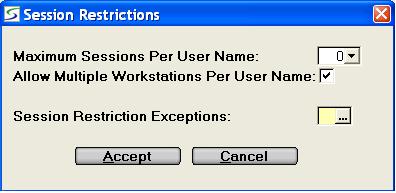
This security feature controls the number of Texada SRM
sessions an operator can open at any one time.
This helps to control licensing requirements when users move around
opening multiple sessions at different workstations, without
closing out earlier sessions.
A default number of sessions across all companies using the same
server can be set per operator, along with a default multiple
workstation flag.
If specific operators that should be exceptions are identified,
they can be listed by User Name with the appropriate max sessions
and multiple workstations flag. These exception settings over-ride
the defaults.
When an operator attempts a login that would exceed his user
maximum, the Session Restriction Exceeded
warning explanation window appears at sign-in with the login count
and provides him with the ability to clear the previous logins.
When a previous login is cleared, it always completes its task
before exiting to the sign in screen.
The login restrictions can be maintained in the Session
Restrictions window on the Security tab of the Configure System Settings.
An operator must be assigned a Security
Role that allows permission to the Security - Session
Restrictions in order to access this table.
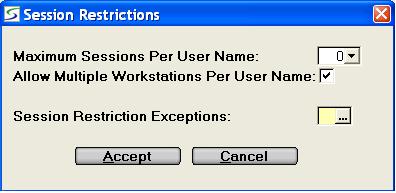
The prompts are:
If this field is zero, there is no limit to the number of logins each operator is permitted simultaneously.
Uncheck this box to restrict operators to one workstation at a
time.
Note: If your firm uses PowerTerm sessions, and does not use a
multi-screen utility, then each login session is counted as coming
from a different workstation. This is because the server identifies
each session as a separate source.
| Converted from CHM to HTML with chm2web Pro 2.85 (unicode) |