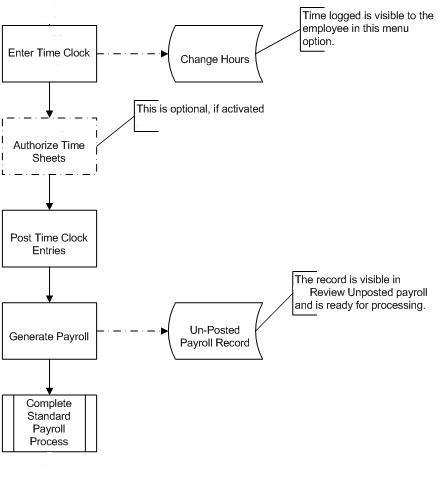
There are two methods of tracking employee hours worked.
These hours automatically update the daily regular and over-time
hours in Enter Hours for Payroll, where
they can be reviewed in Change Hours and
View Entered Hours. Time sheets can then
be printed from Print Time Sheet.
In preparation for Time Clock Checking, setup the following:
JOB COST Tracking:
The Job Cost feature can be activated in the Company Posting Parameters and cost codes can be
setup in Job Cost Codes, to provide the
ability to track employee costs by job, using Post Time Clock with Cost Code Entries to
post.
Manual Time Sheets:
This approach does NOT rely on the employee clocking in and out as
he/she signs in.
Instead each day, the employee enters the hours worked in Enter Hours for Payroll by employee number, as
registered in Time Charge Operators.
These manual time records can be reviewed in Change Hours and View Entered
Hours.
Time sheets can be generated from Print Time
Sheet.
Work Order numbers can NOT be assigned automatically for these
labor records.
Time Clock Workflow:
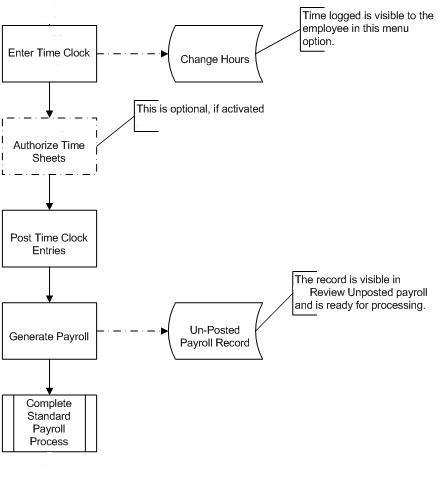
Employee Exceptions Report and Inactive Employee Report are tools for use by the
manager to determine employees who have worked overtime or who have
not yet submitted their hours.
If the Authorize Time Sheet Records requirement is
activated in the Company Miscellaneous
Parameters, then the manager must Authorize Time Sheet Records before posting.
The Authorized Time Sheet Report can be
used to help manage the time sheets.
Time Clock Posting Report applies only to Time Clock entries, and allows the manager to review the hours worked by his "home-store" employees in the various stores.
A security role can be set in Menu Security and additional password security in Module Passwords, to limit access to these management programs.
| Converted from CHM to HTML with chm2web Pro 2.85 (unicode) |