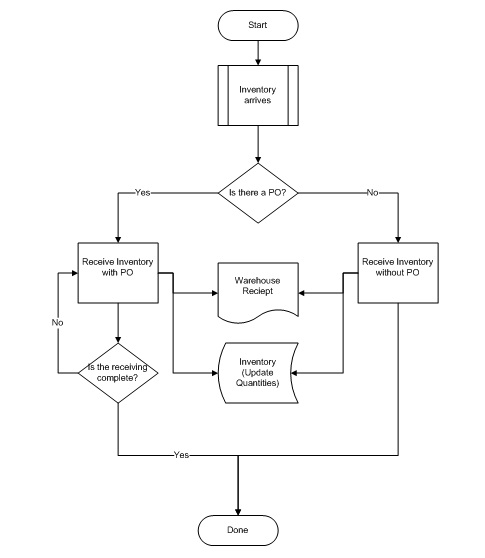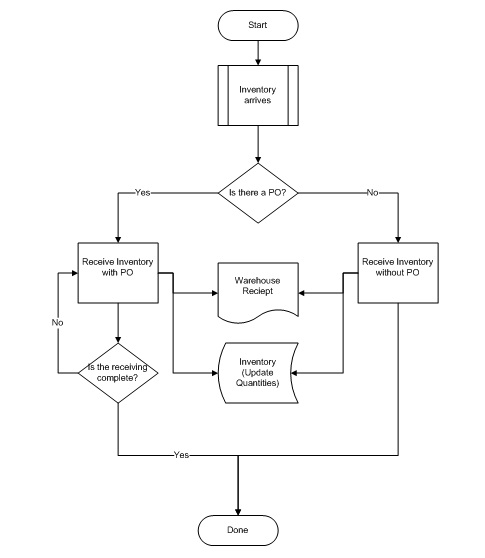Inventory Receiving Overview
Purchase Order Overview Information Guide -> Inventory
Receiving Overview
TWO METHODS FOR RECEIVING INVENTORY:
When entering invoices for purchases of inventory, the following
two approaches are offered.
One must be selected company wide to meet your firm's business
practices.
- ONE STEP METHOD
- Update inventory count quantities and costs at the same time
when the A/P Invoice is entered.
- Pro: One step does it all.
- Con: Inventory is not updated as inventory arrives with
Packing Slip, but is updated later when the invoice arrives. This
means the software cannot reflect 100% accurate quantities on hand
at all times.
- Comment: This method works well in smaller or medium
sized firms, which don't have the staff available to handle the Two
Step Method. It also works well if the time period between the
receipt of the Packing Slip and the Invoice is small.
Refer to A/P Invoices for information
on processing inventory purchases without receiving the products in
the warehouse.
TWO STEP METHOD- Order new stock using a Purchase Order and update the inventory
count quantities when the products are received in the
warehouse.
Costs are later captured in a second step with the entry of the A/P
Invoice.
- Pro: Inventory quantities on hand are up to date.
- Con: It takes two steps, instead of one.
Depreciation cannot be completed until the A/P invoice has been
entered and posted.
Sale items average costs are not updated until vendor invoice is
posted to the General Ledger. Items sold before the invoice is
entered may not be reflect accurate Cost of Goods Sold.
- Comment: This method is required for large firms which
need strong inventory control. Inventory quantities are updated as
soon as new inventory purchases arrive, resulting in up to date
inventory quantities.
- Steps Include:
- Enter order in Purchase Orders.
Receive new inventory in Warehouse
Receiving.
Enter invoice in A/P Invoices.
Refer to Warehouse Receiving for setup
and processing of warehouse receipts.
The "One Step" or "Two Step" method best suited to your firm,
can be activated by the Inventory Received In Warehouse flag
in the Company Inventory Parameters.
Process flow for a Warehouse Receiving:
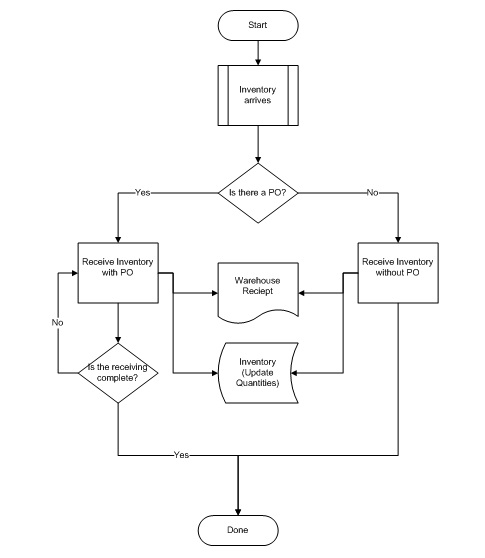
Topic Keyword: WR00